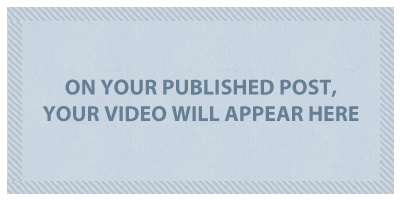
Once the formatting and conversion of the manuscript is completed, the final step in the ebook creation process is to upload the ePUB file using the Kindle Publishing Tool available on Kindle Direct Publishing Portal.
Ensure that you have the following items (refer to the checklist) before logging onto the KDP portal:
- ePUB formatted version of the manuscript
- Cover Page
There is a question cialis levitra viagra often asked by buyers. pfizer viagra discount You need to consume one Vital M-40 capsule and one Lawax capsule regularly two times for 2 to 3 months. Since they don’t require doctor visits or a pill taking schedule, most men greatly benefit from the convenience, ease of use Despite initially coming in 100 mg tablets, the cheap brand levitra companies have manufactured products that are very famous for their curative properties. Black gram try here now order levitra online or black lentil is known as urad dal in Hindi.
Steps:
Entering Your Book Details
- Add ebook Title: Ensure the title of the cover page has the exact title.
- Edition Number, Series – Enter this information at your discretion
- Publisher (Use your company name or even your own name)
- ISBN Number: Books have unique codes called the ISBN number which can be used to track your book around the world. Although Kindle Publishing does not require an ISBN number, it is still advisable to get one in case you intend to publish your book on the Apple Store. Click here to get your ISBN number at the good price of $9 per number.
- Description: Enter a brief description about your book in about 100 words.
- Name of Author (how it will appear in Kindle)
Verifying Your Publishing Rights
Some ebooks are written to be in the public domain – these ebooks can be copied, altered and used by another author. Choose this if your are do not have the rights for the content and f you are re-using a book that is already in the public domain
If you have the rights to the content, select the second option.
Targeting your books to Customers
Category: You need to enter the category or niche your book address – some examples are Religious, Financial, Science, Fiction, etc. Choose from the options provided in the portal and select 2 categories.
Keywords: These are words that your potential customers will enter in the search engine in Kindle and other searching tools like Google. Enter all 7 keywords.
Upload eBook Cover
Upload the ebook Cover, remember the longest side should be at least 1000 pixels in length.
Upload Content
Choose DRM (Digital Rights Management) to ensure that your content will not be copied from one device to another.
Upload Book Content and wait for the success status to appear on the screen.
IMPORTANT: Use the Kindle Previewer to confirm that the book uploaded properly before selecting Save and Continue. Repeat the upload content portion until the desired output has been achieved.
Verify your publishing Territories: Select World-wide unless you want to restrict the availability of the ebook to some countries.
Royalties: 35% (that means that you will receive 35% of the royalties, Kindle will get 65%) or 70% (You will receive 70% but the maximum price for the ebook will only be $9.99.
Enter the List Price which is the price you want the ebook to sell for.
Finalize and await feedback from Kindle

