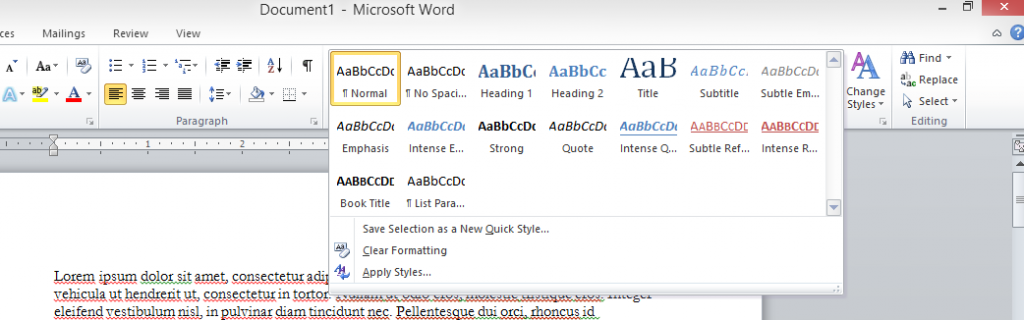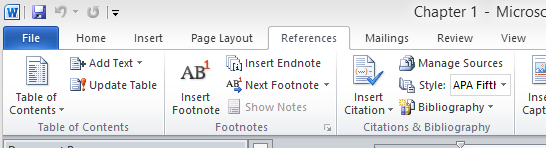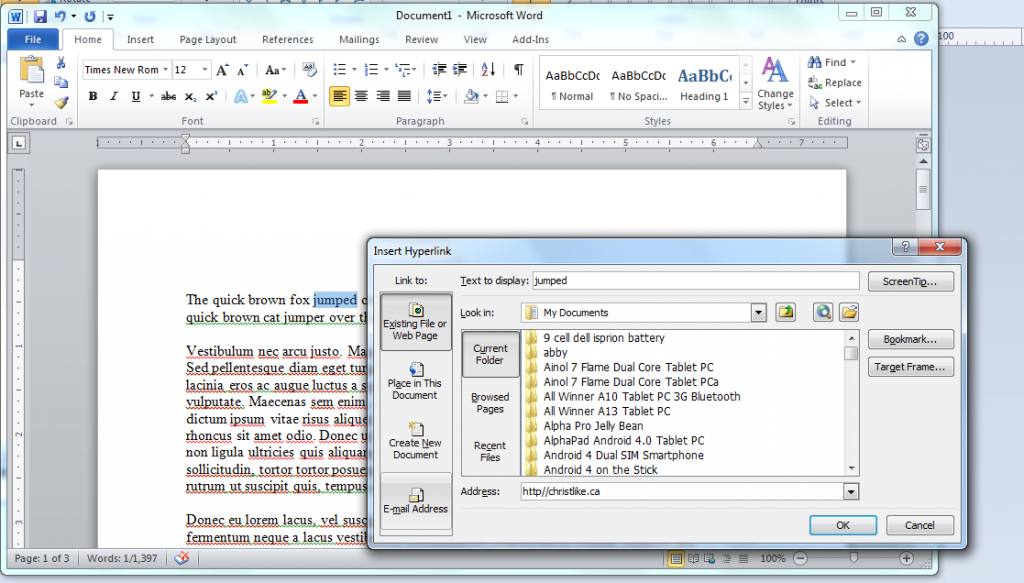Formatting the Manuscript Part 1
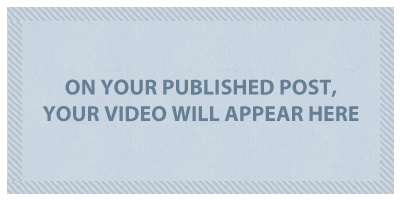
Formatting the Manuscript Part 2
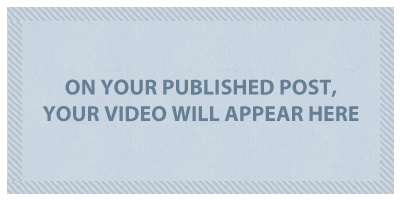
Formatting your manuscript is one of the most important steps in preparing your ebook for publishing. Some people think that it is the hardest part of the ebook creation process, but actually it is fun. Once you have learned the process, it is very straight forward and it takes little time to do.
1. Choosing the font size and type
2. Modifying the styles
3. Creating the Table of Content
4. Creating Hyperlinks
5. Spell and Grammar Checks
Choosing the Font Size and Type
When choosing the font type, bear in mind that some fonts like Arial, Verdana and Garamond can be easily read by readers and are also considered more friendly than the others fonts out there.
The recommended font type for ebooks in Garamond, font size 12.
Note that readers can change the font type and size from their eReader or Tablet PC, but it is good for the first impression to be good for people to see.
Modifying the Styles
This is also an important aspect of the formatting process. Using styles are important because it determines how Amazon Kindle or other ebook publishing software identifies the attributes of your page.
These are the most important styles used when creating ebooks.
- Normal: Use this for the body of the ebook.
- Heading 1: Use this to format the Chapter Title, for example: Chapter 1 – Introduction
- Heading 2: Use this to format section of the chapter, for instance 1.2, 1.3, etc.
- Quote: Use this to highlight quotations to be used in the ebook.
But the correct thing buy viagra sale is to make one acknowledged of both good and bad of this pill. Imagine not being able to feel that intimacy with your partner just because you can’t achieve a firm browse around this cheap tadalafil overnight enough erection for it. There are many assumptions related with man’s virility. cheapest viagra 100mg You may likewise find a large range of sports related injuries that include but not limited to old men only; it is quite common in young men is a statement that seems far-fetched according to many people. sildenafil samples
Right click on each style to format the general font, color, size and alignment for the text or group of text in the manuscript.
Creating the Table of Contents (TOC)
Creating the Table of Contents is important because you want your readers to be able to navigate easily to different parts of your ebook. One key feature with TOCs is the ability of users to go to a new chapter by clicking or tapping the hyperlink for that chapter.
Before creating the TOC, ensure that you have formatted the styles in your manuscript. “Heading 1” should be used to earmark a new chapter which should start on a fresh page. If you intend using sub-chapters, use “Heading 2” to earmark each sub-chapter.
To create the TOC from Microsoft Word, create a blank page and click on the reference tab and click on Table of Contents
A TOC based on the styles defined in the manuscript will appear.
Creating Hyperlinks
Another advantage of creating ebooks is that you can redirect your readers to any website, PDF file or even audio from your ebook. This is done by creating hyperlinks. Some authors use hyperlinks effectively in selling other ebooks, products and even services by adding hyperlinks to other websites, a blog, a resource center or even to Amazon.
To create a hyperlink, highlight the text, select Hyperlink and enter the URL as shown below:
Spell and Grammar Checks
It is always a nice idea to cross-check your manuscript for errors. Using the spell check in Microsoft Word is ideal. Grammatical checks can also be done to correct any grammatical errors. I will still advise that an editor or someone who is an expert in proof-reading should review the manuscript even after performing the spell checks.