Introduction
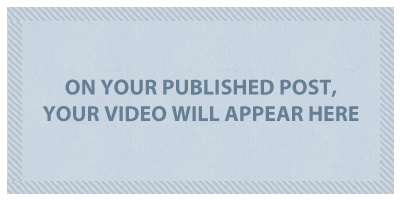
Use of Pictures
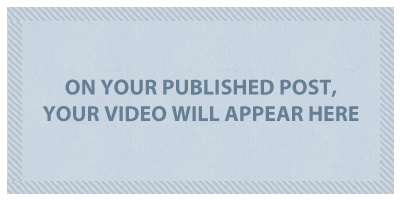
Get Your Free Manuscript Template Here
Getting Pictures from Google
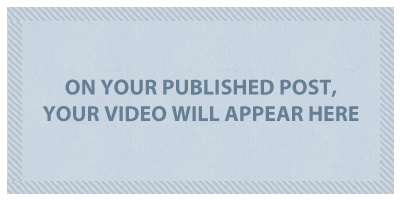
Choosing between DOC and PDF Manuscripts
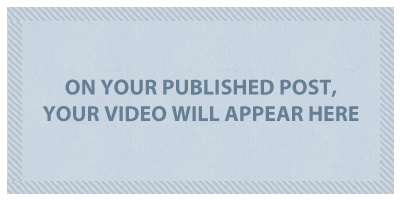
After knowing what you wish to write, the next important thing to do is to will be to start working on the manuscript. The manuscript here is prepared using Microsoft Word or any Word Processor of your choice. Some people are more comfortable starting with a notebook and a pen. This is considered the most natural method of gathering information. Some of us add information into our Tablet PCs or computers. Continue using the method that works best for you. However all work should be put into the final manuscript, which should be in electronic format – preferably in Microsoft Word. At this stage you should add content to your manuscript and saving it onto the computer regularly. When preparing the manuscript, think about the flow of the book, including the introduction, the formation of the chapters, the transition between the chapters and the conclusion. You should put yourself in the mind of the reader – what will generate the interest to read the book, what will make the reader to keep reading until the desired outcome has been established. In summary, your book should have
- Cover Page
- Book Title page
- Dedication
- Table of Content
- Introduction
- Chapter 1
- Chapter 2…(and so on)
- Conclusion
Pictures: Pictures are important part of the ebook, however the quantity of pictures is determined by the the type of ebook or storyline you are presenting. Note that most ebooks have pictures at the start and end of each chapter. Some have no pictures at all. The most important advice here is that a picture is worth a thousand words and as such it should be added if you want the readers to understand what is being portrayed in the story. However an ebook with too many pictures may also distract the reader especially if the subject matter is more academic than fun.
In summary, creating the manuscript for any ebook requires time and effort. The final version of the manuscript should be in Microsoft Word. We will spend some time in the next lesson to learn how to format the manuscript.

