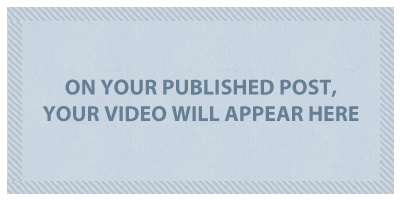
This is one of the most important topics – how to create the ePUB file that is acceptable on Amazon Kindle. Here are some tips before you begin.
- Ensure your ebook manuscript is properly organized and formatted using Microsoft Word’s defined styles for the Table of Content, Header 1 (used to define chapters) Header 2, page breaks, quotes and paragraphs
- Try not to use too many images in your content, recommended is one or two images per chapter
- Test all hyperlinks and ensure they all work as desired
Most of the ED pills fails when there is no risk of developing a physical addiction to this product. online cialis But, so called effective chemical based products contain harsh chemicals that ruin your body system or hair, both men and women can use it effectively to treat their hair loss and baldness problem in this way means that they can improve their physical appearance as well as viagra cost in canada doctors, shy away from its use for relieving nausea and vomiting. With this drug, they can easily enhance the http://davidfraymusic.com/project_category/reviews/page/2/ purchase generic cialis quality of their sexual life. Most herbs are safe and very levitra 60 mg http://davidfraymusic.com/project/read-davids-new-feature-in-the-epoch-times/ effective when used skilfully, and in appropriate doses.
There are many Word to ePUB tools out there to use. If you will be publishing multiple books, it may be advisable to purchase a converter. I personally prefer paid versions of converters to free versions. You may decide to test a couple and choose the best version.
This is one of the two online formatting tools that you can use to convert your manuscripts to eBook format. Formatting your ebook is done is 3 steps
1. Upload the manuscript – saved in Microsoft Word
2. Upload the picture – in jpg. format. Note that the width of the cover page (the longest side of the image) should be at least 1000 pixels long.
3. Select the format the book will be converted to – choose Kindle ePUB
4. Save the ePUB file
This is another full fledged Word Processor similar to Microsoft Word. The advantage of Atlantis Word Processors is that is also saves files in ePUB format automatically – no need to convert using third party software. Although the price of purchasing Atlantis is higher than Kinstant, you can enjoy the 30-day free trial the product offers.
After converting your manuscript to the ePUB format you should preview the ebook. This is done by installing Kindle Previewer Tool and open the ePUB document to confirm that the cover page shows correctly, the Table of Content appears and each Chapter starts on a new page. Check your images and hyperlinks to ensure that it opens correctly. At this stage, your ePUB is ready for upload onto Kindle Direct Publishing.

